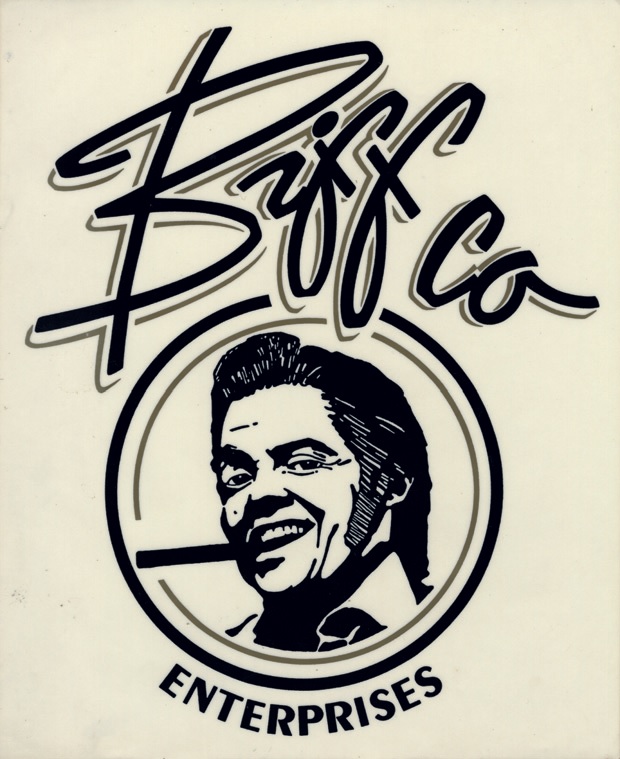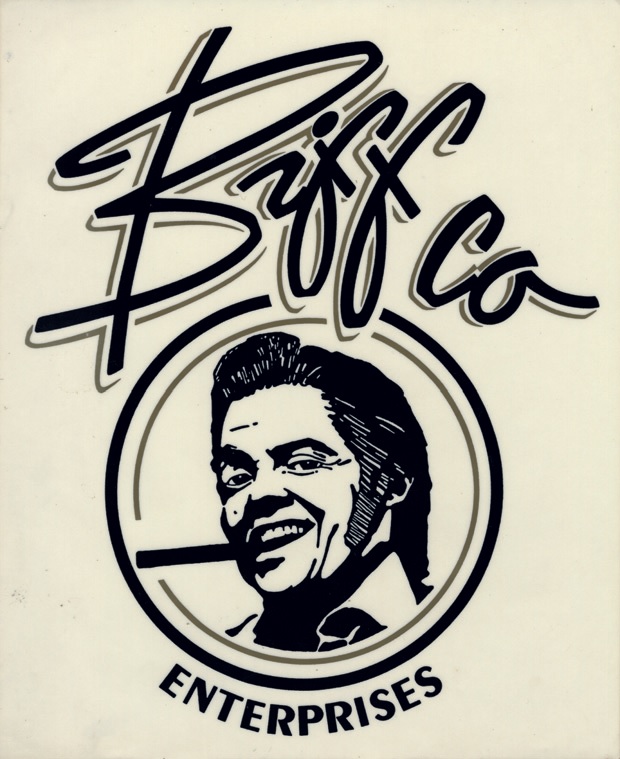Welcome to the Biffy Token website! Exciting, isn't it? Let's jump right into it and go over how
to get some free Biffy Token. Ready?
- Get the htmlcoin wallet.
- Enable Log Events.
- On Mac: Go to the HTMLCOIN CORE menu → Preferences → Check Enable log events. Click OK.
- On Windows: Go to Settings → Options → Check Enable log events. Click OK.
- You will need to close and reopen the wallet for this to take effect. The wallet will reindex itself and may take
a little while (from 15-60 minutes).
- Click on "HRC Token" in the wallet, found on the left hand side.
- Click on "Add Token."
- On the Contract Address line (on the right hand side), paste in the following contract address:
08dde1956298f49405b214bd94d39b70e4ce1d42
- The contract info should appear. Biffy Token (Symbol: BIFF).
- Pick an htmlcoin address from the drop down.
- Click Confirm. Congrats! :P
- Oh, I bet you want some BIFF now, right? Send me the htmlcoin address associated with the token.
- What? Where can you find me? Here or
here.