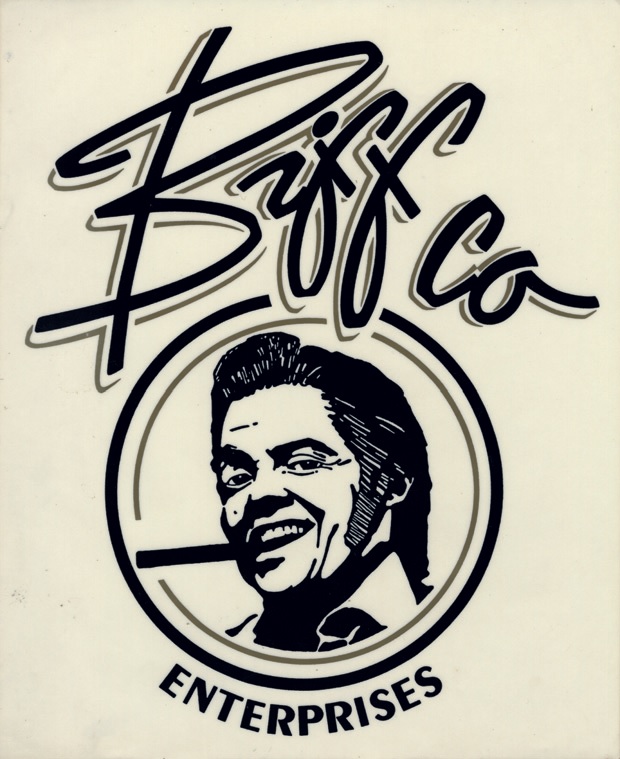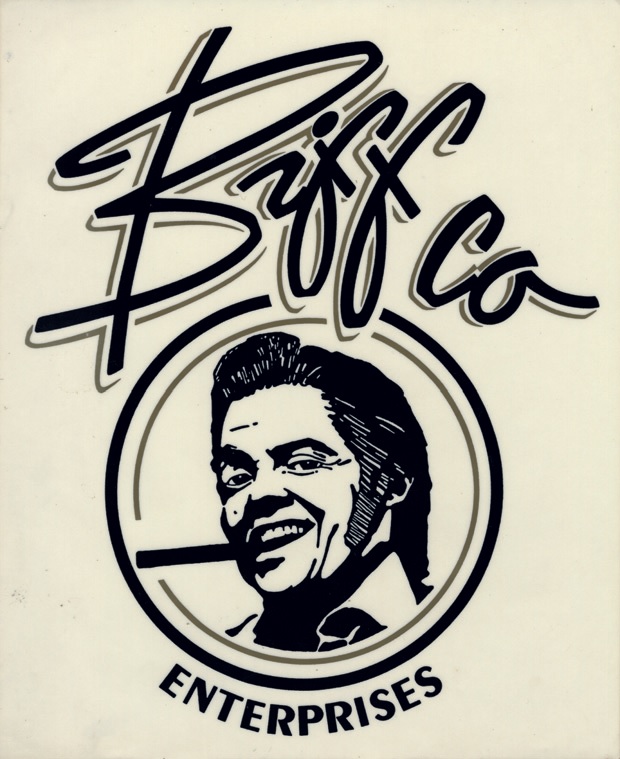The first premium Biffy Token is here – Biffy Gold! If you've done all the steps to get the original
Biffy Token, then these steps won't be nearly as confusing.
- Click on "HRC Token" in the wallet, found on the left hand side.
- Click on "Add Token."
- On the Contract Address line (on the right hand side), paste in the following contract address:
d248f3d1433664f594755b696c6870806cb201b2
- The contract info should appear. Biffy Gold (Symbol: BIFG).
- Pick an htmlcoin address from the drop down.
- Click Confirm. Congrats! :P
- Oh, I bet you want some BIFG now, right? Send me the htmlcoin address associated with the token.
- What? Where can you find me? Here or
here.
Now that you have BIFG, here are some extra details.
- BIFG has an autopay token address – HnV9AthsnbJnGSdKpgXAvgU3Ce9jPC3bkE
If you send ONE BIFG token to this address, that address will send however many BIFG tokens its currently holding to you.
- Send htmlcoin from yourself to yourself. Specifically, send htmlcoin to the address you tied to BIFG. Why?
Tokens require gas for transactions, so you won't be able to send a token if you have no gas. Htmlcoin, in this
instance, is the gas. 50 htmlcoins should suffice.
- Click on "HRC Token" on the left again. Directly under that, click on Send.
- Click on BIFG in your token list.
- Pay BIFG to: HnV9AthsnbJnGSdKpgXAvgU3Ce9jPC3bkE
- Amount: 1 (Yup, just 1)
- If that address has any balance, it's all yours. In fact, it won't even take your 1. It'll just pay you.
If it doesn't have a balance, you've given it 1 whole token. In theory, you could send 1 again and get your 1 back.
This allows anyone to throw tokens into it and/or attempt to get tokens out of it.