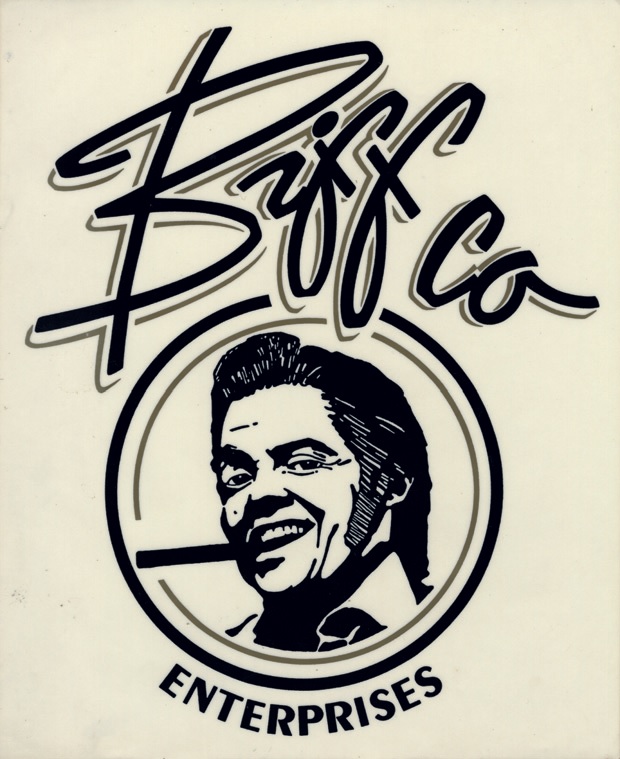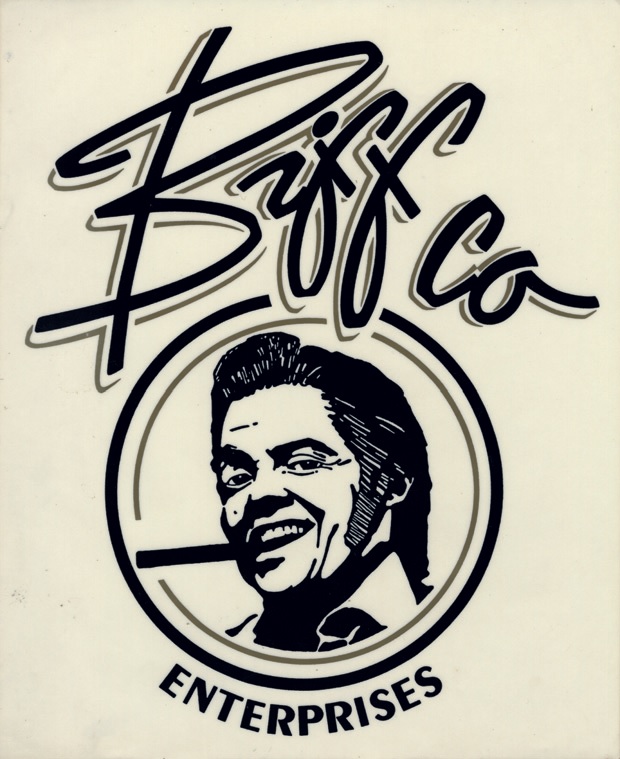The second premium Biffy Token is here – Biffy Diamond! If you've done all the steps to get the original
Biffy Token, then these steps won't be nearly as confusing.
- Click on "HRC Token" in the wallet, found on the left hand side.
- Click on "Add Token."
- On the Contract Address line (on the right hand side), paste in the following contract address:
e659893bc750173b626d53a94b3f728b09742733
- The contract info should appear. Biffy Diamond (Symbol: BIFD).
- Pick an htmlcoin address from the drop down.
- Click Confirm. Congrats! :P
- Oh, I bet you want some BIFD now, right? Send me the htmlcoin address associated with the token.
- What? Where can you find me? Here or
here.
Now that you have BIFD, here are some extra details.
- "Up for grabs" (HnV9AthsnbJnGSdKpgXAvgU3Ce9jPC3bkE) – When this address has a balance, you can get the
balance by sending 1 BIFD token to it. Instead of spending the 1 token, the contract pays you
whatever balance that address has. If it has 0, it will take your 1 token. If you want that 1 token back,
simply send 1 token again. Simple. Typically, I am the one who adds a balance to this, so it's kind of like a
"first come, first serve airdrop."
- "Mini-airdrop" (Hp85CCQrk1itdjVwMRTAhUkZkznczSGzxs) – This is a "mini-airdrop" address.
Perhaps it's a "pseudo-mining" address. Call it what you will but here's how it works.
The more tokens you send to the address, the more you can potentially get.
It's a random number every time and the amount is typically in "McFly"
amounts (1 McFly == 1 Satoshi, got it?).
This address pays you when you send tokens to it, so you never actually spend them.